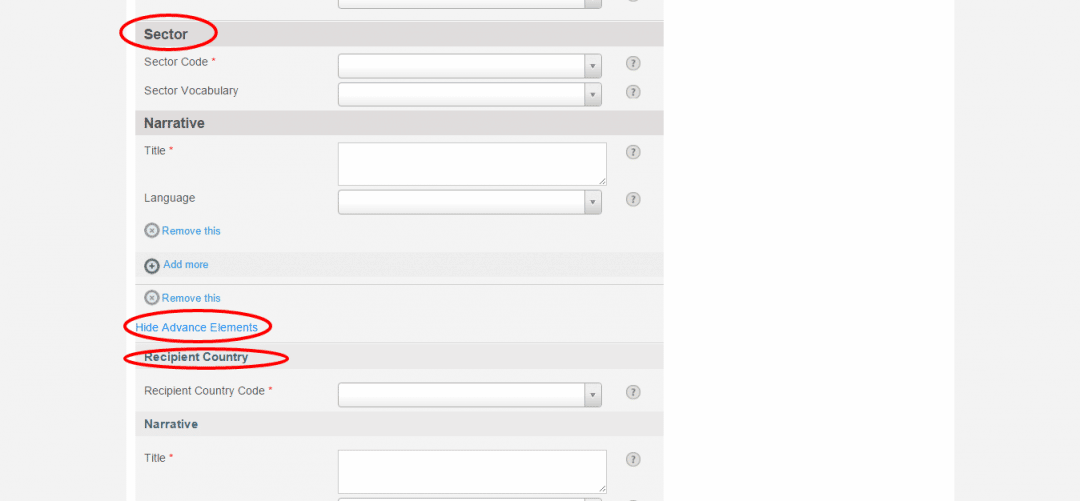Tips and tricks for AidStream version 2
The free software programme AidStream allows users to easily create IATI standard data. It was upgraded in September 2015, and this page gives you some tips and tricks for working with the new version.
Navigating between sections on the participating organisations page
The structure of the participating organisation is different to the previous version of AidStream, and it can be difficult to follow. The general rule is that each section of the form has a narrative box (a free text box). This is now where you enter the organisation’s name. So for example, if DFID is one of your funders, you would add in DFID’s organisation ID (GB-1), the ID of the fund that you are in (this should be given to you by DFID) and then DFID’s name – DFID – in the narrative.
To add more boxes in order to add in more types of organisations, click on the last add more button on the page. To add in more organisations of the same type, click on the add more button at the end of the section that relates to the type of organisation that you want to add.
This screenshot helps to illustrate what we mean:
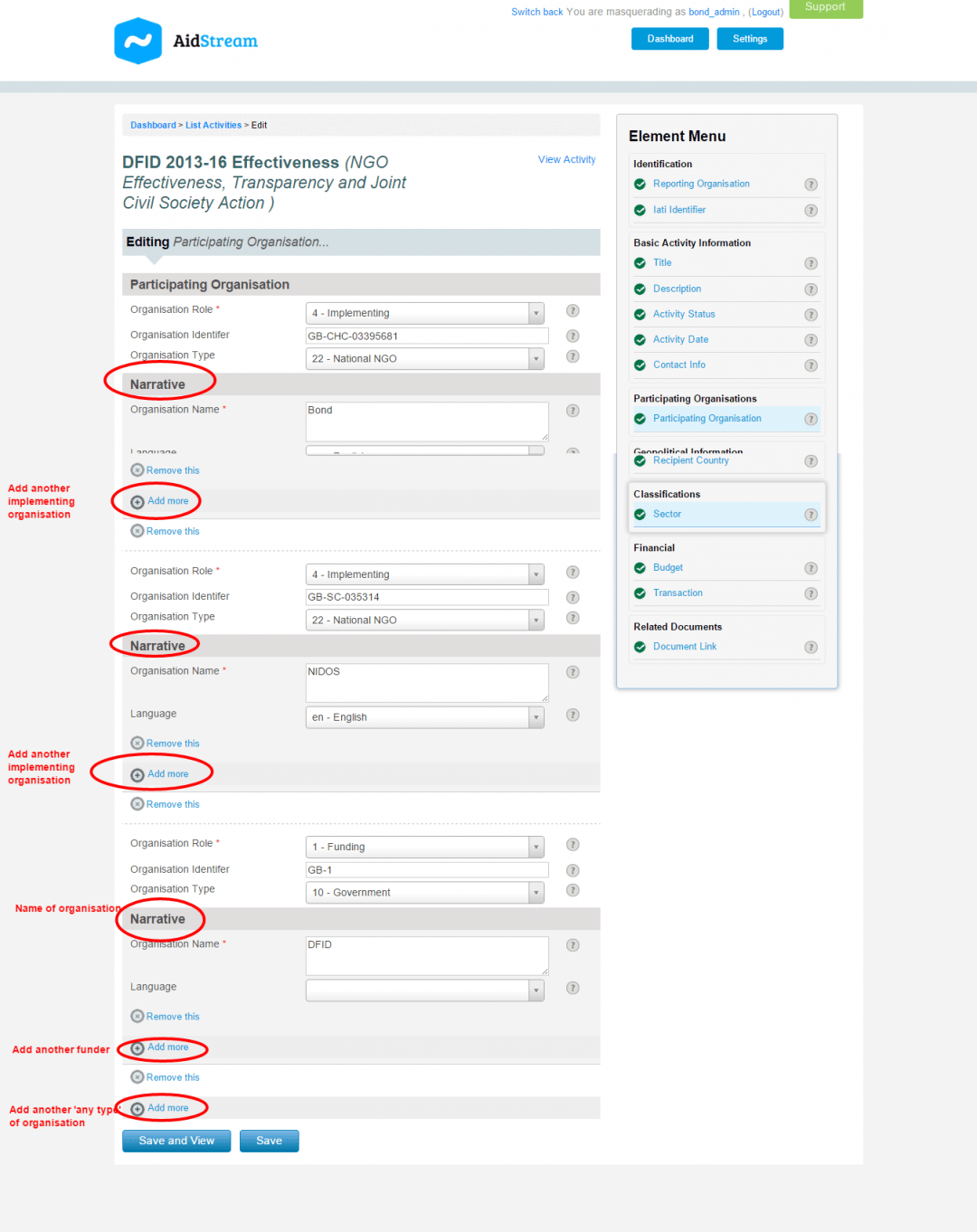
Adding country and sector codes to transactions
You now have the option to add in country or region and sector codes to individual transactions. This may be useful if you work across several countries or several sectors. You’ll find the additional boxes on the Add new transaction/Add another transaction page. To access the boxes to add the country or region to a transaction, you’ll need to click on show advance elements in the transaction screen. If you use the option to add country or region codes to each new transaction, you’ll have to apply it consistently to all transactions and delete the country or region codes in the general activity information (the Country and Region elements on the right hand side of the screen) as the IATI data standard does not let you have country/region information in both. You will also need to use either the country or the region, not both.