Starting with IATI – using AidStream
If you are starting out with the IATI data standard, this page shows you how to use the free software AidStream.
AidStream is recommended as a simple way of getting used to using the IATI data standard, and is suitable for organisations who want to share information on between 1 and 9 projects. This page shows you how to set up an account with AidStream, create an IATI Identifier and change the settings. (Note, if you have already got this far, the next step is to enter information about your project).
Before you start
- You’ll need to set up a user account and create a publisher account in the IATI publisher registry. Instructions on how to do this are on the Registry website. Note that you don’t have to answer all the questions on the publisher account before you start publishing, but it’s a good idea to go back and complete them once you’re used to using IATI.
- You’ll need to create a unique IATI organisation identifier that links your data back to your organisation:
- Start with the country code for where the organisation is based (the code for the UK is GB): GB-
- Add a hyphen, then the registry organisation you are legally registered with – for UK NGOs this will usually be the Charity Commission (CHC) or Companies House (COH): GB-CHC
- Add another hyphen, then the registration number for that registration organisation – your registered charity number if using the Charity Commission or your company registration number if using Companies House: GB-CHC-1068839
Bond’s unique organisation identifier would be GB-CHC-1068839 (if we used our registered charity number) or GB-COH-3395681 (if we used our company registration number).
If you are not based in the UK, you can see a list of country codes and registration authorities on the official IATI website, and you can also find out more about unique IATI organisation identifiers. If your country or registration authority is not listed, or you are still not sure how to create your organisation’s identifier, please contact [email protected].
Step one
Register for an account in AidStream
Go to the AidStream website and click on the green “register” button to create a new AidStream account.
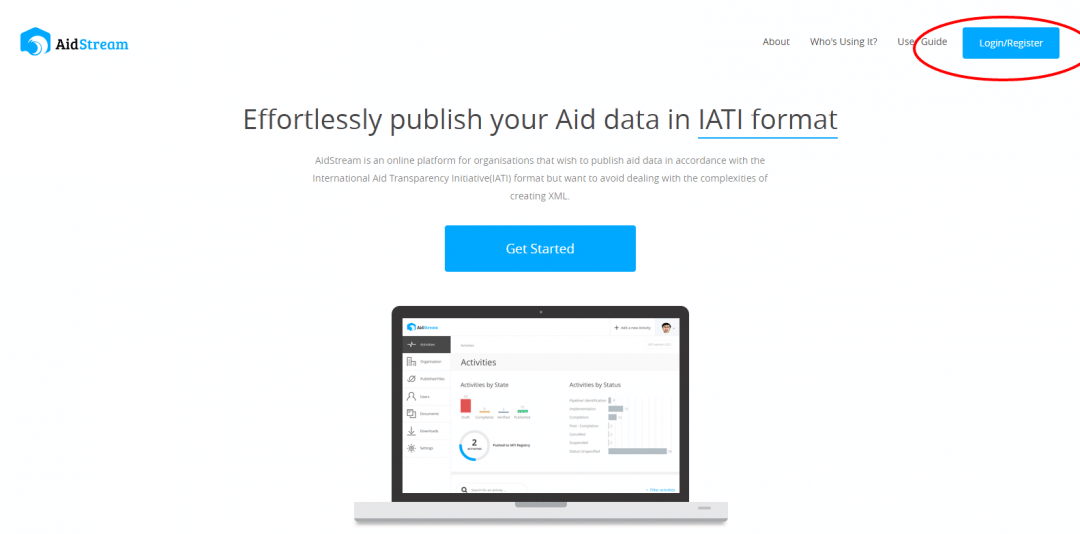
In order to register you will be asked to provide details of your organisation and user. Remember to make a note of the username and password that you create.
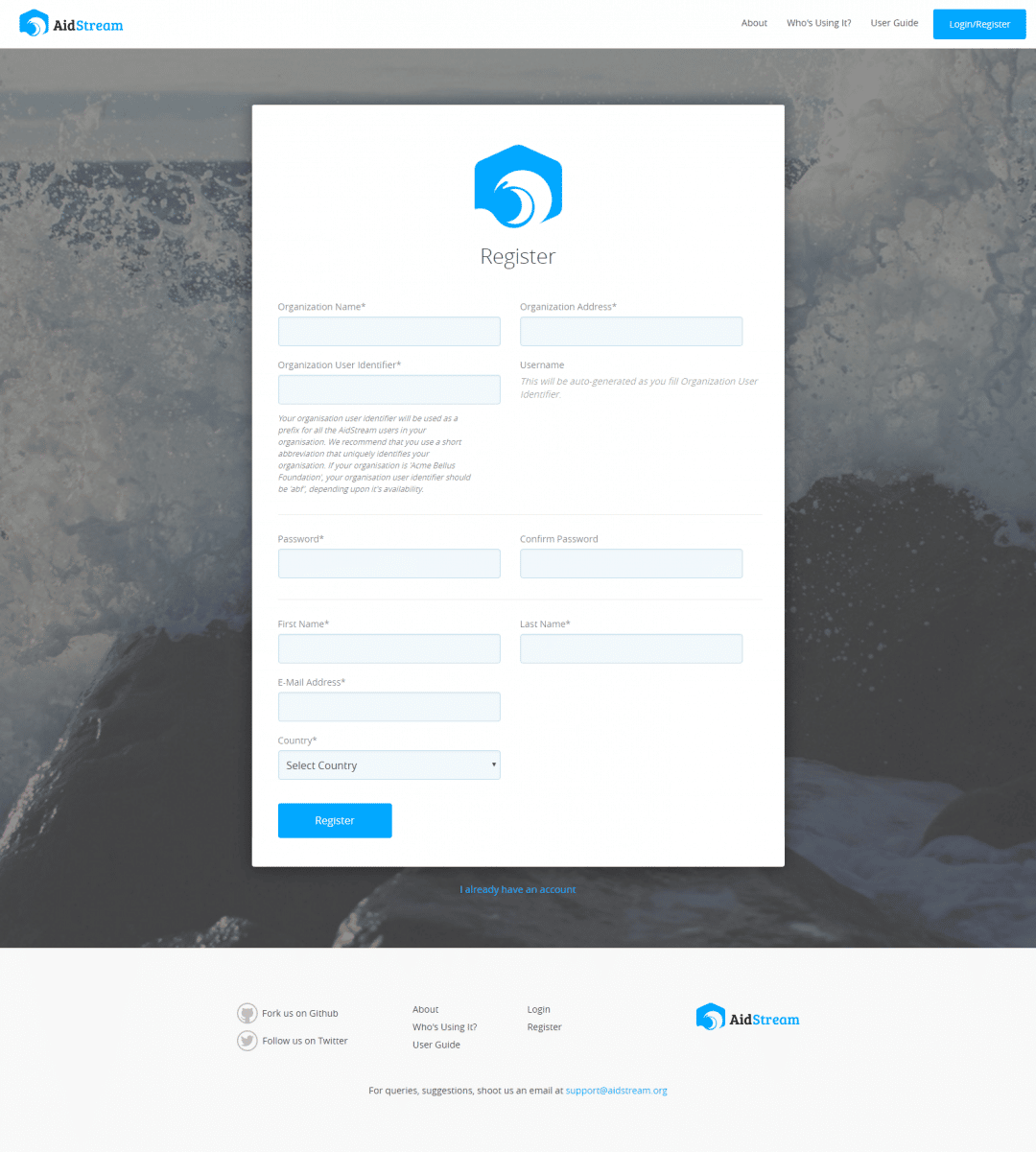
Step two
Creating an organisation
Once registered, and logged in, you will be taken to the dashboard. You will need to set up a new organisation in the settings section of AidStream. You will need to add your unique organisation IATI identifier, as explained above.
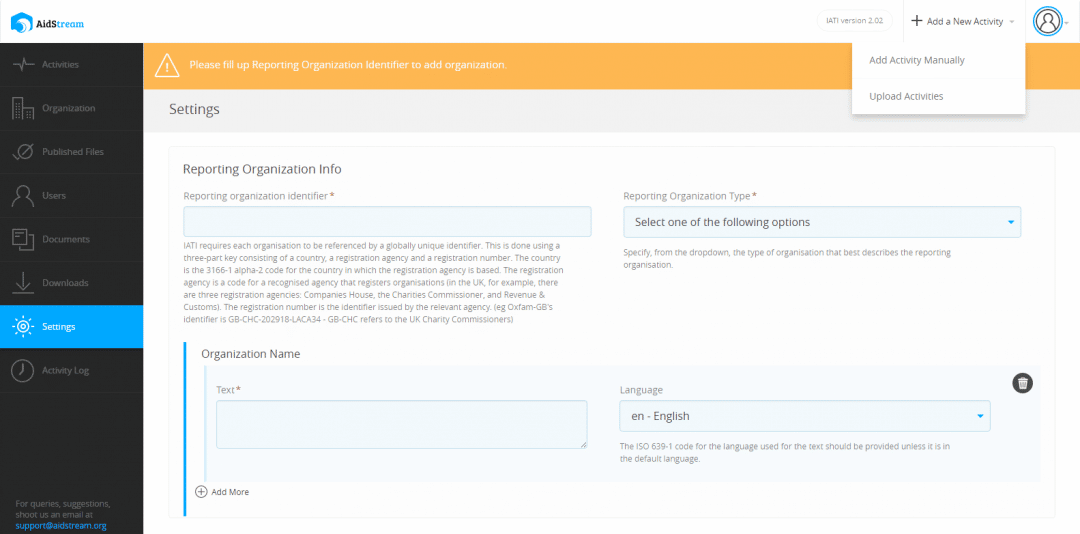
Step three
Configure your organisation’s settings
You will now need to configure the rest of your settings. You will only have to fill this in once and it will ensure that your organisations AidStream account is configured correctly. Make sure to select “segmented” and “yes” to automatically updating the IATI Registry as indicated below.
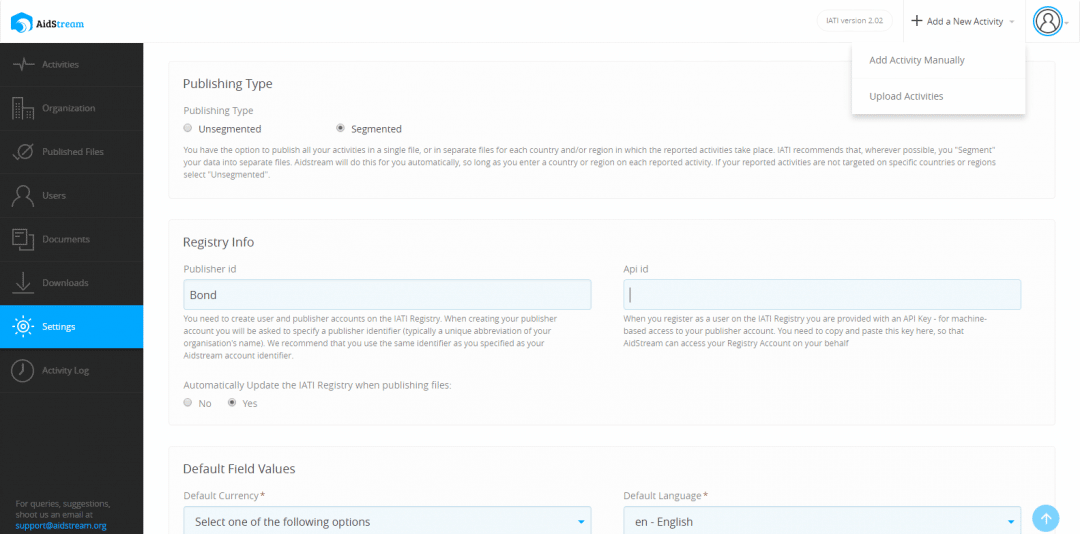
Enter your API key
You are assigned an API key when you create an account in the IATI Registry. Firstly, log in to the IATI Registry. You will find the API key by clicking on the ‘My account’ tab from the user account dashboard, and scrolling down underneath the patterned square. The API key is clearly marked and looks like a series of numbers and letters, coloured red. Copy and paste it into the correct field in the settings in AidStream.
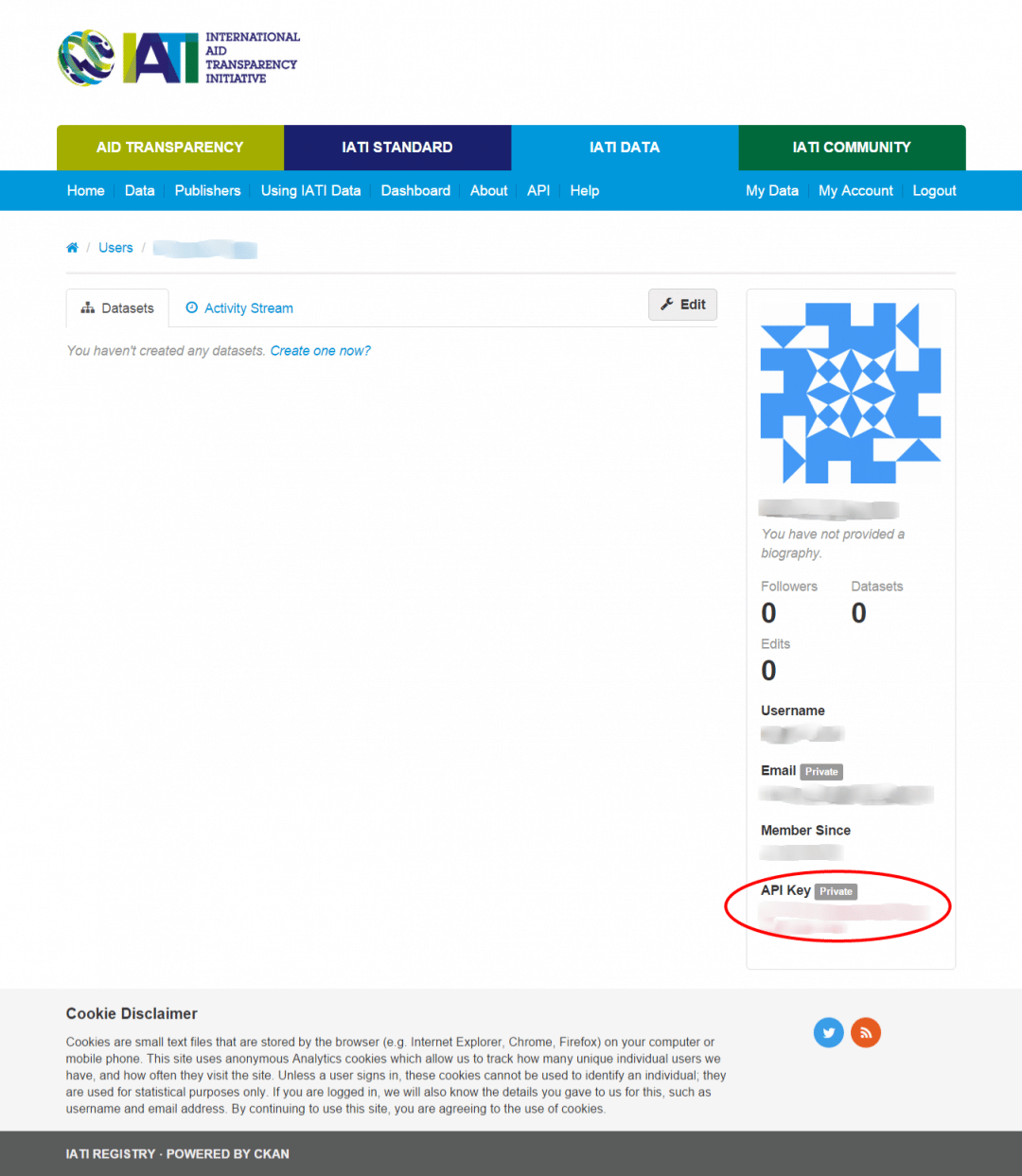
Step four
Configure the Default Field Values and Groups
Enter information on Currency, Language and Hierarchy. Collaboration type to Default Aid Type can be left blank. Select “5-Untied” for the Default Tied Status.
Make sure the below boxes are ticked to ensure that you see the correct fields when entering data.
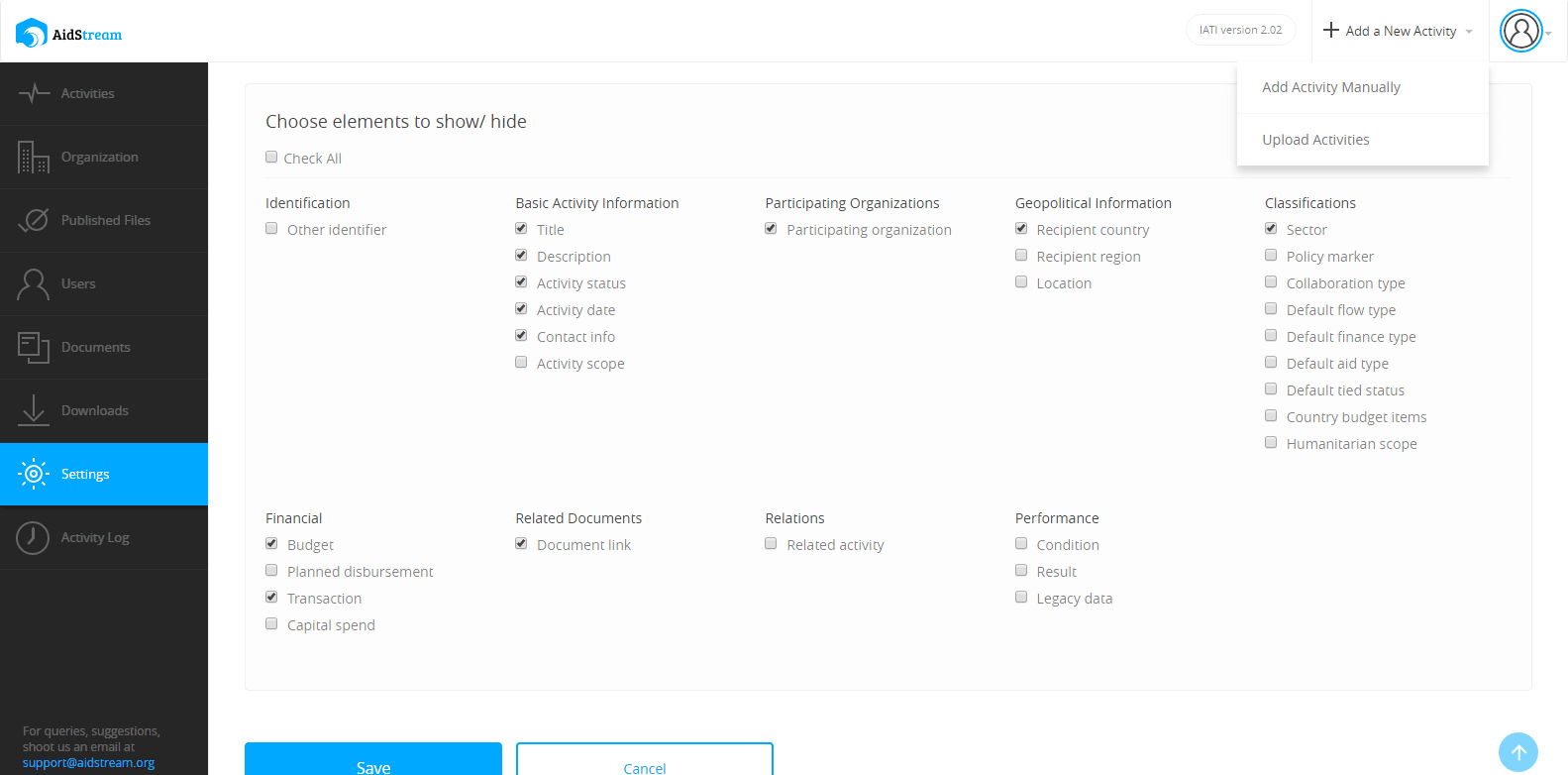
Remember to click SAVE at the bottom of the page.
You have now created a new organisation, with its own identifier and configured your organisation’s settings.
What to do next
The next step is to enter your project’s details onto AidStream.
