Adding information about a new project in AidStream
A step-by-step guide to adding a new project in AidStream, one of the tools used to create IATI data.
Before you start
You will need:
- your AidStream username and password and
- the project’s business case and your grant agreement contract (if you have one).
Step one
Log in to AidStream.
Step two
You’ll see the Dashboard screen. Click on Add new activity.
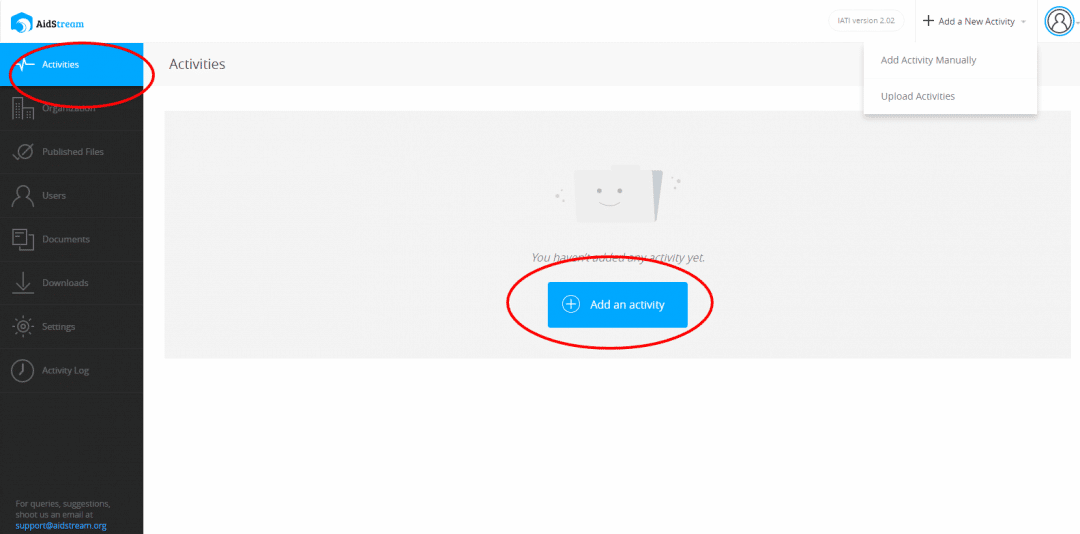
Step three
You’ll then need to register your activity. you do this by creating an Activity Identifer – use either your organisation’s standard way of creating activity identifiers or your DFID contract details in the form of fund programme name [dash] contract number.
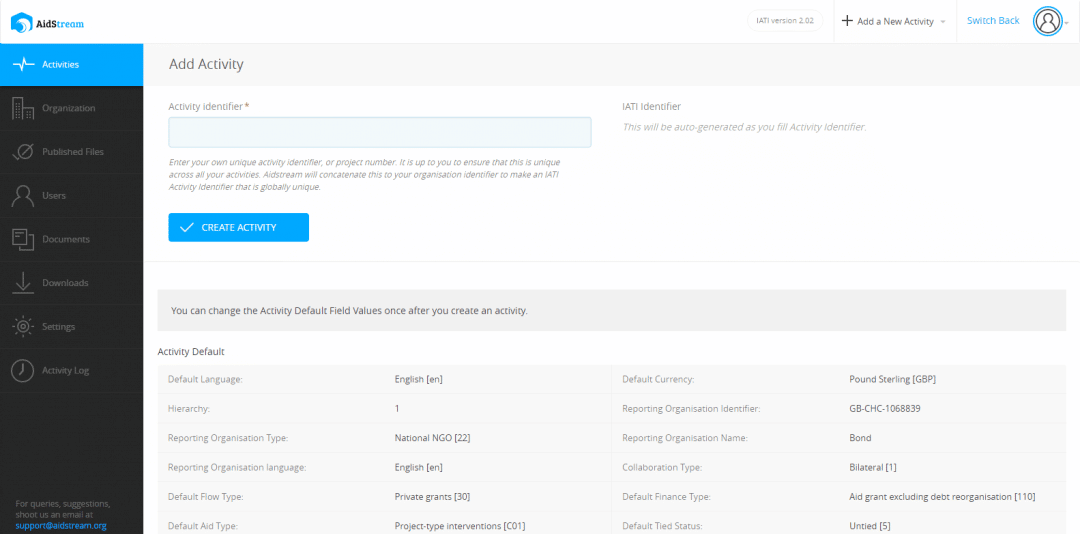
Step four
Click on the Save button, which will take you through to the next screen.
If you have several projects to add, it’s worth taking some time as an organisation to work out and write down the method your organisation will use to create activity identifiers.
