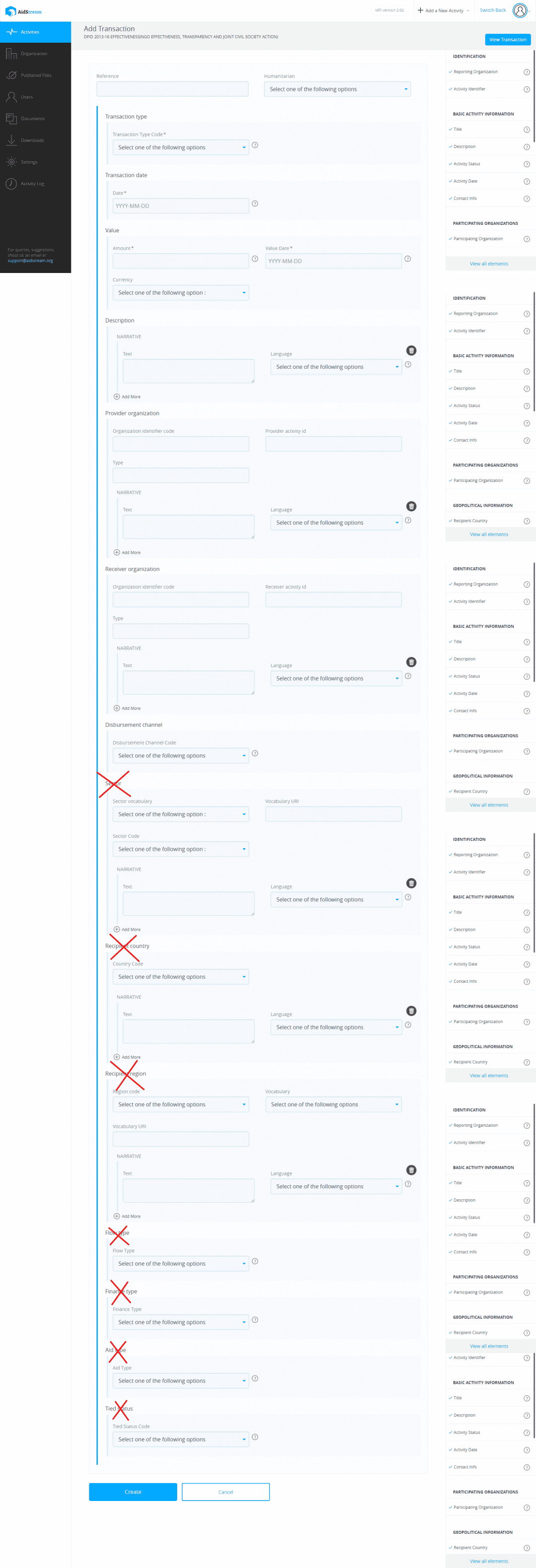Adding financial information to your activity in AidStream
A step-by-step guide to adding financial information, including budgets and transactions to your activity file.
Before you start
- Familiarise yourself with what transactions and budgets are.
- Make sure you have your project budgets and a record of any incoming funds and transfers to partners to hand.
Step one
Entering a budget
A budget should be no longer than a year and recorded for each year of the activity. The budgets will be forward looking and should initially be set to “original” – you can “revise” them at a later date if they change.
You will need to report on a budget’s start date, end date and value. The value date is the date from which a currency exchange rate is taken should the amount be converted into other currencies.
Use the add more button to add budgets.
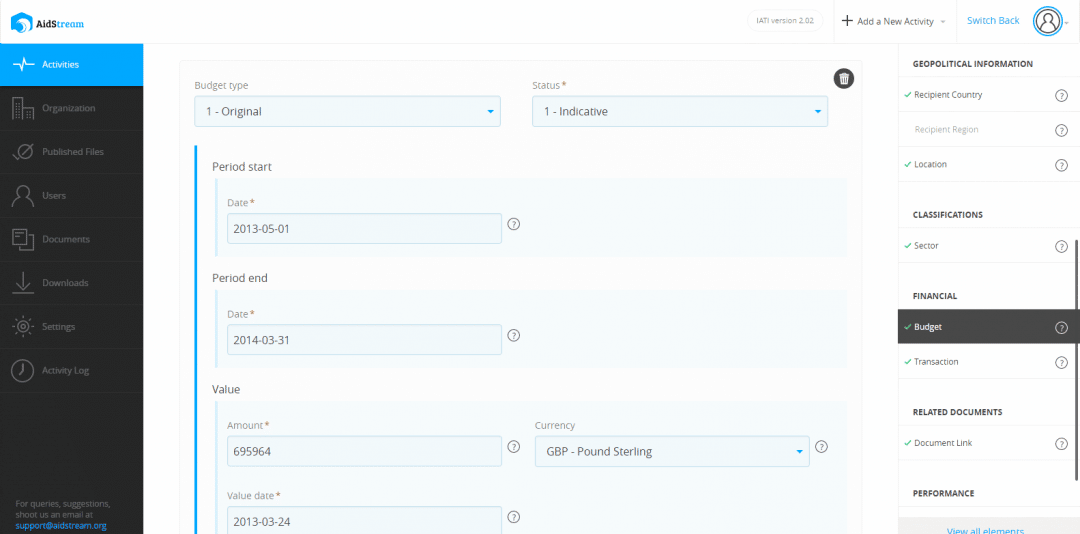
Step two
Entering a transaction
A transaction indicates the movement of money between two organisations, or parts of the same organisation. There are several types of transaction and you will probably need to enter all of them at some point, if not every quarter (as per DFID requirements).
Commitment – This figure is the total amount the donor is giving you over the lifetime of the grant.
Incoming Funds – The amount coming in to fund the activity from another (external) organisation for a specified period of time.
Disbursement – A transfer of funds from your organisation to a partner organisation.
Expenditure – Direct spend by your organisation on good or services for an activity.
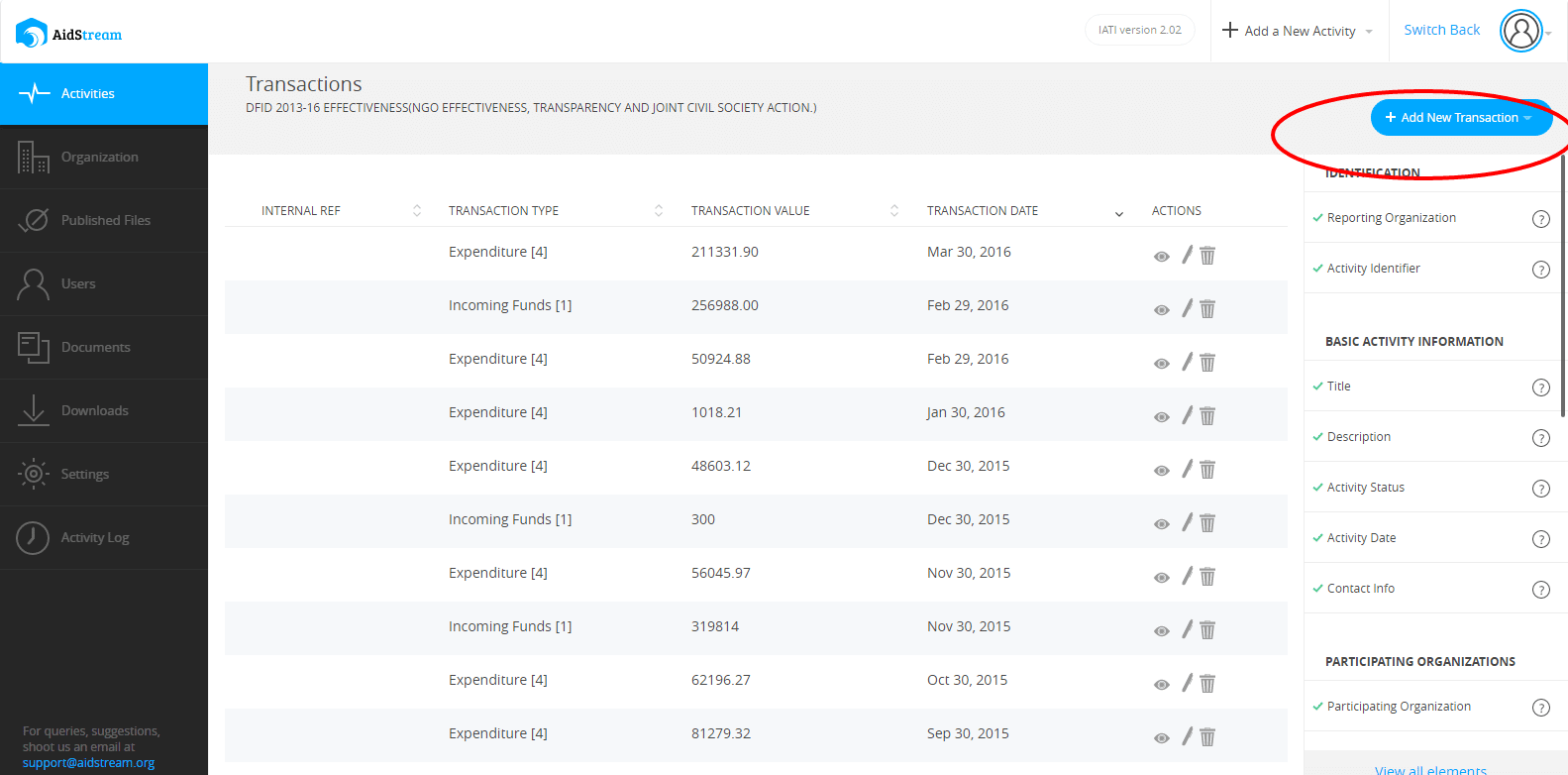
For transactions you will be asked to enter a provider organisation and receiver organisation.
For incoming funds, the provider organisation will be the donor and receiver organisation will be your organisation. For disbursements, the provider organisation will be your organisation and the receiver organisation will be the partner organisation. For expenditures, the provider organisation will be your organisation. Leave the receiver organisation blank.
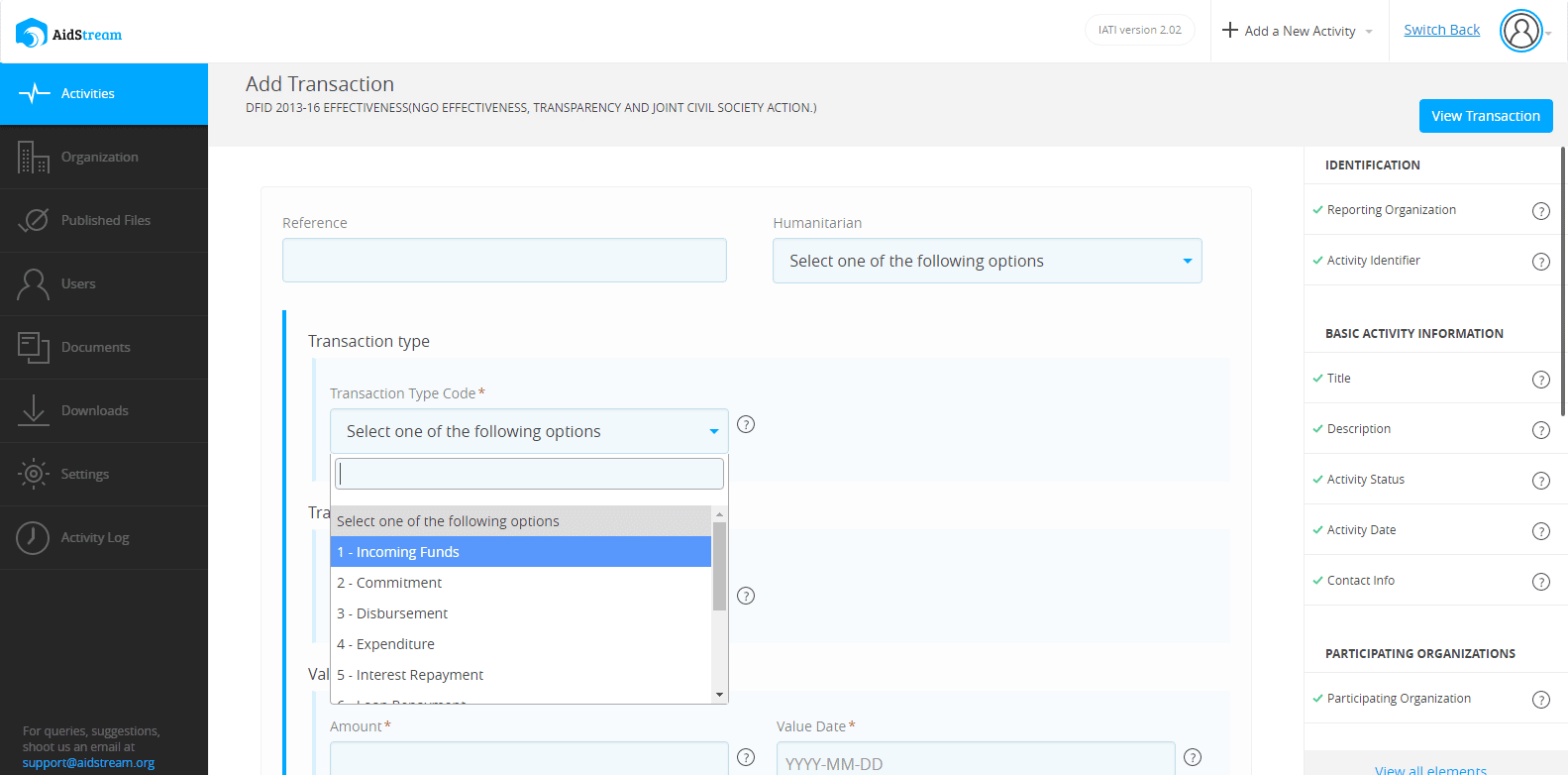
Note, for most NGOs publishing on grants you will not need to complete the section Flow Type, or the sections that come after it.
You will also be requested to provide a Provider Activity ID on the provider organisation (donor) details. This is different from the Organisation ID and will change depending on the type of grant you have.
Transaction dates
For incoming fund transactions and disbursement transactions you will need to add a new transaction for each transfer of money and use the date at which funds entered or left your organisations account. For expenditures, you are not required to enter each transaction but can aggregate the amount for each quarter and upload just one expenditure.